The True Cost of a Business Cyber Breach
Sadly, there are plenty of bad agents acting against businesses to steal their data. Here's what could happen if you don't invest in better business resilience.
When technical issues rear their head, the age-old advice of restarting your computer often proves to be a game-changer. But did you know that the choice between restarting and shutting down, coupled with a strategic skip of Fast Boot, can make a significant difference in resolving problems?
Restart vs. Shut Down: A Deeper Dive: While shutting down your computer offers a clean slate by closing all applications, restarting takes it a step further. It involves a complete system reboot, reloading the operating system and addressing lingering issues. However, the key lies in avoiding the temptation to click Shut Down and opting for a proper restart.
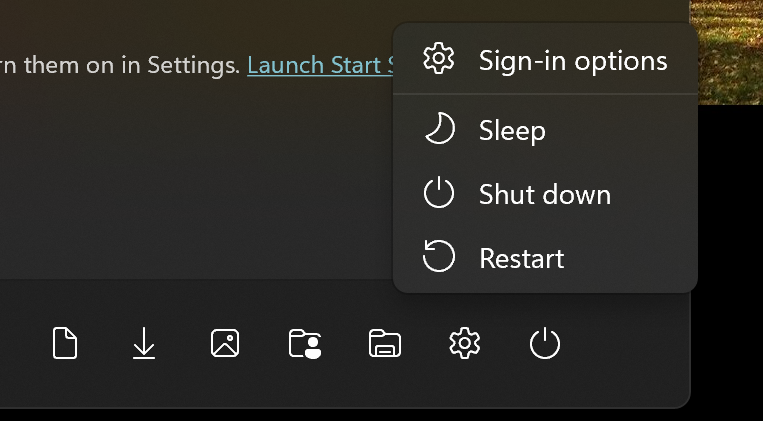
The Pitfall of Fast Boot: Fast Boot, a feature designed for swift start-ups, can inadvertently impede the effectiveness of a restart. This tool saves the system's current state during shutdown, aiming to expedite the boot process. However, a restart does not use fast boot, ensuring a more thorough system refresh.
Why Restarting Prevails:
How to Restart Without Fast Boot:
In the realm of IT troubleshooting, the choice to restart your computer, sans Fast Boot, emerges as a potent solution. By opting for a complete system reload, you empower your computer to overcome glitches and operate at its best. So, the next time a technical snag tests your patience, remember: restart triumphs over shutting down for optimal results.

John Fisher
Meet John Fisher, founder of Westway IT, passionate about helping businesses thrive with technology. With a BSc in Computer Science, he values integrity, education, and quality relationships. Active in The Tech Tribe and GTIA, John simplifies IT and creates scalable strategies. Connect with him on LinkedIn.