
One small business in the UK is successfully hacked every 19 seconds
With so many websites and tools needing a password it can be hard to manage them all, especially remembering them and picking more secure passwords.
With a password manager for your team the burden of remembering passwords is reduced to just a master password as the password manager will do all the remembering for you while keeping them secure with encryption and login security. You can also share passwords with your team and track who has accessed which passwords and when, this is especially useful when a team member leaves and you need to change passwords but would otherwise not know what you need to change easily.
Logging into websites is also simplified with autofill in Microsoft Edge and Google Chrome or you can click on the password manager and search for the password you need. Our password manager can also manage your MFA/2FA codes helping to increase security on your logins while making it easier to find your codes or share them for a shared login.
Passwords can also be looked up on the go with a mobile app.
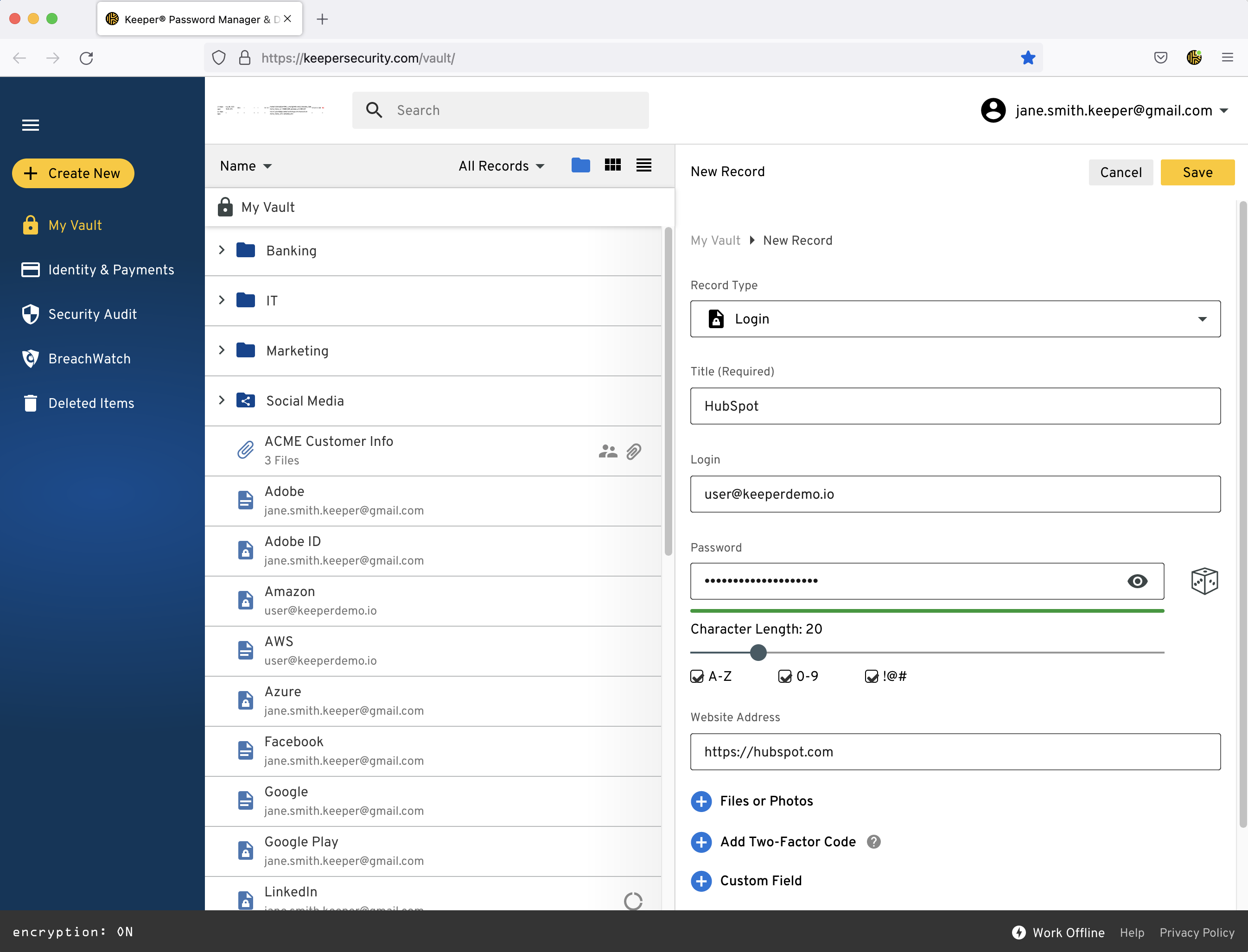
The Risk of Password Reuse
When your team use the same passwords at home and in the office you can be affected when their personal accounts are involved in a breach. A targeted attacker who has gathered information, researched their target and approach could use personal accounts to get into your business. With a password manager you can generate unique passwords for every site and tool and you only need to remember your master password which is secured with MFA and an organisation key.
Included with Individual, Standard & Premium Plans