What Is a Technology Business Review (TBR)?
Discover how a TBR aligns your business goals with tech, reduces risk, and gives you a clear roadmap—no jargon, just strategy
VideoMFA (Multi Factor Authentication) increases your account security by requiring an additional bit of information to sign you in, most commonly a 6 digit code.

This code can be generated using an app on your smartphone without which your account can not be accessed meaning someone trying to access your account will need to have your mobile phone.
Microsoft 365 powered businesses can have their user enrolled into MFA which will guide them through the process when they next sign in which is as easy as install an Authenticator app on their smart phone and scan a code on screen. Users without a smartphone can use text message or a phone call as their MFA. When they then go to sign into their account they can approve the sign on their smartphone or enter the 6 digit code from the app, text message or call.
Want to enable MFA on your 365 account? Follow this Office Guide
Want to roll out MFA to all your 365 users? Call us about enrolling your users on 01452 491080.
To increase your business and personal security we recommend using MFA wherever possible and with all business systems accessible from the internet. If you don't have MFA available we recommend using strong passwords which are not reused.

John Fisher
Meet John Fisher, founder of Westway IT, passionate about helping businesses thrive with technology. With a BSc in Computer Science, he values integrity, education, and quality relationships. Active in The Tech Tribe and CompTIA, John simplifies IT and creates scalable strategies. Connect with him on LinkedIn.
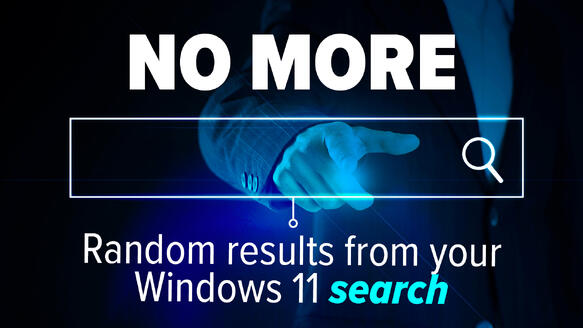
Searching in Windows 11 is about to get easier… for some
Searching for files in Windows isn’t always a smooth experience. Sometimes it’s slow and often it’ll show you web results rather than the file you need. But Microsoft is making things much simpler… for some people. Here’s how you can benefit from this.
Video
How can an email scam kill your business cashflow? Learn how hackers break into your email to plunder your money and what you can do about it
Get your Free Copy in the Post