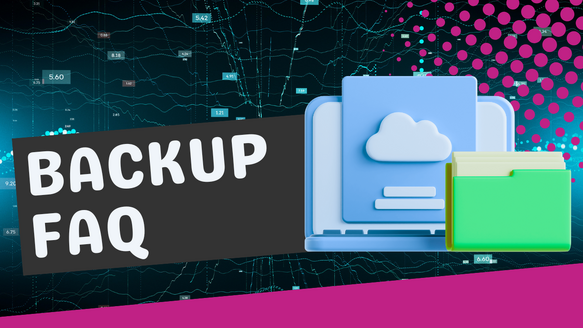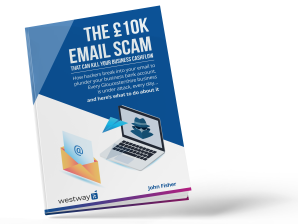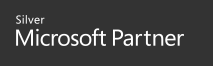Can you believe it? After 30 years of faithful service, Microsoft is finally pulling the plug on WordPad. The app that debuted with Windows 95, and lets you open a .doc file if you don’t have Word installed, is being shown the door.
But why now and what does it mean for your business?
Microsoft recently announced plans to stop updating WordPad and eventually remove it from Windows altogether. It was a quiet reveal, and it's unclear when this will happen, but it's in the works.
Let's be honest though… how many times have you accidentally opened a document in WordPad when you were aiming for Notepad?
Notepad is what you use for plain text. WordPad is more like a word processor. Everyone gets them confused.
Could this common mix-up be the reason behind WordPad's impending demise? Or perhaps Microsoft is trying to nudge more people towards paying for Microsoft Word, a key part of its Microsoft 365 suite.
In an excerpt from Microsoft's recently updated Windows deprecated features list, they recommend using Microsoft Word for rich text documents and Windows Notepad for plain text documents. So, in other words, "WordPad who?"
But let's not get too sentimental here. As a lifelong Windows user, I can confess that I've mostly opened WordPad only by mistake. And if it does vanish, I won't be losing sleep. There are plenty of other word processors out there, and I'm quite fond of Word.
However, if you're a diehard WordPad fan, don't despair just yet. Microsoft is asking for feedback via the Windows Feedback Hub app. So, if there's an outpouring of support, who knows? Maybe Microsoft will reconsider and allow WordPad to stick around, even if it's just as an optional, rarely-updated app from the Microsoft Store.
If we can help you discover the best apps for your business, get in touch.